✍🏽 Register
Energiser
Every session begins with an energiser. Usually there’s a rota showing who will lead the energiser. We have some favourite games you can play if you are stuck.
- Traffic Jam: re-order the cars to unblock yourself
- Telephone: draw the words and write the pictures
- Popcorn show and tell: popcorn around the room and show one nearby object or something in your pocket or bag and explain what it means to you.
🎡 Morning orientation
Learning Objectives
Planning during the week
👣 Steps
If you haven’t done so already, choose someone (volunteer or trainee) to be the facilitator for this morning orientation block. Choose another to be the timekeeper.
🎙️ The Facilitator will:
- Assemble the entire group (all volunteers & all trainees) in a circle
- Briefly welcome everyone with an announcement, like this:
💬 “Morning everyone, Welcome to CYF {REGION}, this week we are working on {MODULE} {SPRINT} and we’re currently working on {SUMMARISE THE TOPICS OF THE WEEK}”
- Ask any newcomers to introduce themselves to the group, and welcome them.
- Now check: is it the start of a new module? Is it sprint 1? If so, read out the success criteria for the new module.
- Next go through the morning day plan only (typically on the curriculum website) - and check the following things:
Facilitator Checklist
- Check the number of volunteers you have for the morning
- Check someone is leading each session
- Describe how any new activities works for the group
- Decide how best to allocate trainees and volunteers for a given block - most blocks will make this clear
⏰ The Timekeeper will:
- Announce the start of an activity and how long it will take (check everyone is listening)
- Manage any whole class timers that are used in an activity
- Give people a 10-minute wrap-up warning before the end of an activity
- Announce the end of an activity and what happens next
🧰 Workshop Activity
Learning Objectives
This space is for a workshop activity of your choosing. In order for this to actually happen, you must organise it ahead of time.
What is a CYF workshop?
👷🏿♀️ No lectures
Code Your Future workshops are designed to be interactive. Developed by volunteers and trainees, they are not about listening to a lecture. They are about doing, discussing, and learning together.
💪🏾 No spoonfeeding
Workshops are also not tutorials, where you follow along step-by-step. CYF workshops are meant to expose gaps and mistakes in your understanding, so mentors can help you fix them. This means you should expect to be challenged and to make mistakes. This is the main value of mentor-led workshops.
👂🏿 Responding to needs
You can run a workshop in person on class days, or online in the week. Mentors volunteer to run workshops on Slack, and learners propose topics they need help with. There are a huge number of workshops available at workshops.codeyourfuture.io/.
Organise a workshop on Slack
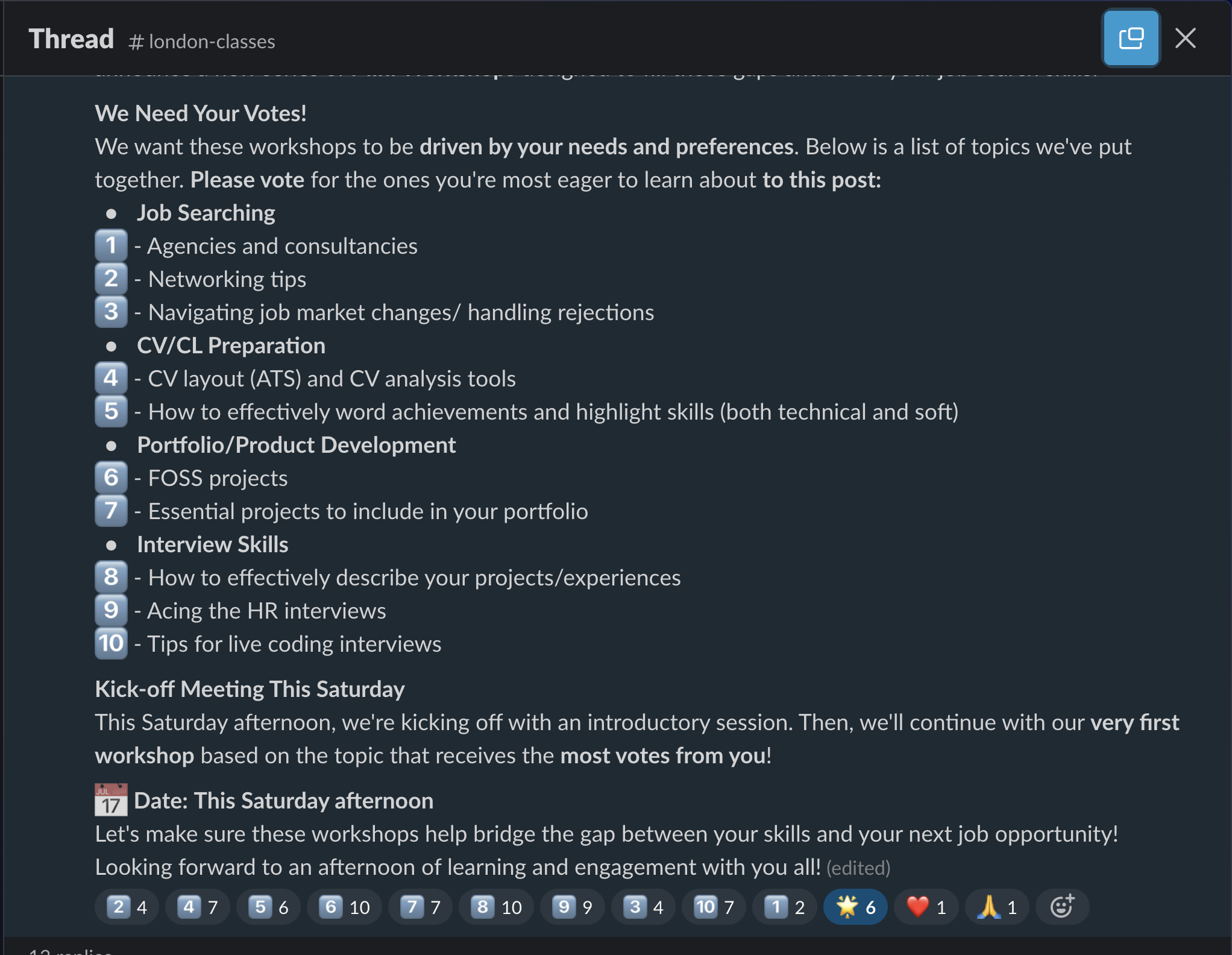
🗂️ Options
DOM merge conflict [Tech] (60 Mins)
DOM merge conflict [Tech] (60 Mins) 🔗
DOM Merge Conflicts
This workshop contains a collection of DOM components. For this workshop, you will be creating branches for refactoring and updating the components and then resolving the merge conflicts that arise. You’ll be working in pairs, learning how to handle branching, refactoring, and creating pull requests.
Overview
Objective: Learn to resolve merge conflicts that arise during software development
Activity: Update and refactor DOM components in two different Git branches
Duration: 1 hour
Describe how merge conflicts can occur in a development setting
Interpret a merge conflict message
Resolve a merge conflict while preserving changes to the code
Prerequisites
- JS DOM syntax
- Access to documentation
- Some knowledge of how to run tests using Jest
Setup
- Get into pairs
- Before starting, ensure you create a fork of this repository on Github to use as a pair. Each person in the pair must clone down the fork of this repository from Github and navigate to the project directory
Instructions
1. Start Branching from main
Each pair will need to branch off from main. Firstly, make sure you both start on the main branch and it’s up to date:
git switch main
git pull origin main
2. Choose a task
As a pair, choose one task from tasks that you will both follow.
3. Follow the task instructions until the end
Choose who will be Person 1 and who will be Person 2 and then follow the instructions in your task’s directory. Once finished, continue the instructions on this page.
Some tasks will ask you to unskip tests, remove the skip before from the appropriate describe block in this case.
4. Test your changes
Use the provided test suite to ensure your app works correctly. Run the tests according to the task’s testing instructions.
5. Raise a pull request
Once you have tested your changes and are satisfied with the changes, commit your changes and push your branch to the remote repository:
git add <files-you-changed>
git commit -m "<description of change>"
git push origin [your-branch-name]
You should raise a pull request on your pair’s fork of this repository.
6. Handling merge conflicts
Once you have both raised your pull requests, choose one Pull Request to review first and then merge it.
Now you will need to handle the second pull request. For this pull request, you should now have a merge conflict in the remaining pull request.
On the branch to be merged run:
git pull origin main
So that you can resolve the changes locally using Git.
Use this guide from GitHub to resolve the conflict using Git.
When you come to resolve the merge conflict, you need to make sure to keep the updates and refactors. Make sure to test that your app still works.
Once you’ve resolved the conflict, you should be ready to merge the second PR. Discuss with your partner whether the tasks assigned have been completed after both merges.
Community Lunch
Every Saturday we cook and eat together. We share our food and our stories. We learn about each other and the world. We build community.
This is everyone’s responsibility, so help with what is needed to make this happen, for example, organising the food, setting up the table, washing up, tidying up, etc. You can do something different every week. You don’t need to be constantly responsible for the same task.
Study Group
Learning Objectives
What are we doing now?
You’re going to use this time to work through coursework. Your cohort will collectively self-organise to work through the coursework together in your own way. Sort yourselves into groups that work for you.
Use this time wisely
You will have study time in almost every class day. Don’t waste it. Use it to:
- work through the coursework
- ask questions and get unblocked
- give and receive code review
- work on your portfolio
- develop your own projects
🛎️ 0 PRs available. Open some pull requests! 🔗
Afternoon Break
Please feel comfortable and welcome to pray at this time if this is part of your religion.
If you are breastfeeding and would like a private space, please let us know.
Study Group
Learning Objectives
What are we doing now?
You’re going to use this time to work through coursework. Your cohort will collectively self-organise to work through the coursework together in your own way. Sort yourselves into groups that work for you.
Use this time wisely
You will have study time in almost every class day. Don’t waste it. Use it to:
- work through the coursework
- ask questions and get unblocked
- give and receive code review
- work on your portfolio
- develop your own projects
Retro: Start / Stop / Continue
Retro (20 minutes)</span>
Retro (20 minutes)</span>
A retro is a chance to reflect. You can do this on RetroTool (create a free anonymous retro and share the link with the class) or on sticky notes on a wall.
- Set a timer for 5 minutes. There’s one on the RetroTool too.
- Write down as many things as you can think of that you’d like to start, stop, and continue doing next sprint.
- Write one point per note and keep it short.
- When the timer goes off, one person should set a timer for 1 minute and group the notes into themes.
- Next, set a timer for 2 minutes and all vote on the most important themes by adding a dot or a +1 to the note.
- Finally, set a timer for 8 minutes and all discuss the top three themes.